anthonys
Forum Replies Created
-
AuthorPosts
-
anthonys
KeymasterSetting and following a schedule is essential because it keeps the student in a routine. Keeping students in a routine helps them to stay focused on different tasks and provides them with an important life skill.
For a middle school or high school student, it should be expected that they spend approximately 45-60 minutes per subject. Please encourage them to take a couple of 10-15 minute breaks and be sure they take a more extended break for lunch for about 30 minutes. Although this age group is more independent, it is still important to check in with your student regularly and have conversations about what they are learning. Be sure they are staying on task and pace and have discussions to help keep them organized and stay on task if needed.
An elementary student usually does more than just academic subjects. They spend time talking and communicating about things that they are learning. They take breaks in the form of recess and lunch, talk to their teachers about the goals they have, and set goals. Activities such as these are vital because it helps students process what they are learning and not get overwhelmed. Providing time in the day to talk about what a student is learning will help them remember concepts being learned and provide them with a better chance of success towards mastery.
These things are done to provide students breaks so that they do not get overwhelmed or tired from subject to subject. It is important to incorporate these types of activities into the day for your student as well.
Please note, the schedules listed are suggested, to help guide you. It is important to set up a plan that works best for your student that is easy to follow to help maintain a routine. For example, Math can be done before Language Arts, or maybe your child does not need as many breaks during the day. Create a schedule that suits your student’s needs.
Here is a suggested schedule.
K-3 Suggested Schedule:
Subject/Activity Suggested Time Morning Meeting (Discuss Calendar, Weather, Lessons for the day, Review goals) 10 minutes Language Arts 90 minutes Snack/Brain Break (play a game, exercise, move around) 15-20 minutes Mathematics 45-60 minutes Lunch/Free Play 45 minutes Science 30-45 minutes Brain Break 10 minutes Social Studies 30-45 minutes Brain Break 10 minutes Electives (Art, Music, etc) 30 minutes Afternoon Meeting (Discuss what was learned today across the subjects, a favorite thing a student learned, what goals were met, set goals for next day.) 10 minutes 4-5 Suggested Schedule
Subject Suggested Time Morning Meeting: Discuss goals for the day, discuss current events, upcoming activities 10 minutes Language Arts 60-75 minutes Snack/Brain Break (play a game, exercise, move around) 15-20 minutes Mathematics 45-60 minutes Lunch/Free Play 45 minutes Science 30-45 minutes Social Studies 30-45 minutes Brain Break 10 minutes Electives 30 minutes Afternoon Meeting: Discuss what was learned, review and set goals 10 minutes A Typical Day Description
- Morning Meeting (10 minutes): This is a time to meet with your student and go over some necessary skills students should know. It is also a time to review goals that have been set and review concepts being learned. Go over the calendar, weather, discuss the days of the week, current events, and the schedule for the day.
- Language Arts Block (60-75 minutes): This includes online work, offline work, independent reading, and time to read aloud stories to a student.
- Snack/Brain Break (15-20 minutes): Take time to prepare a nutritious snack with your student. Play a game, exercise, dance. A Brain Break is a 10-minute break that gets your student moving.
- Math (45-60 minutes): This includes online work and offline work.
- Lunch/Free Play (45 minutes): Work with the student to make a nutritious lunch, allow the student 20 minutes or more of free play, preferably outside, and technology-free.
- Science (30-45 minutes): This includes online and offline work. Science may be done daily or every other day.
- Social Studies (30-45 minutes): This includes online and offline work. Social Studies may be done daily or every other day.
- Electives (30 minutes): Rotate elective courses, for example, do Art one day, PE the next day, etc.
- Afternoon Meeting (10 minutes): This is a time to meet with your student and review the day.
- Please discuss with your student what they enjoyed most, what is something new they learned, what was their least favorite activity, what is something they need to review, or if they need extra help with a concept.
- Review the goals that were set, discuss if the goals were met if they need to be readjusted, and set new goals if needed.
- For Grades 1-3, please take a minute to review spelling words, ask the students to spell the word, and use it in a sentence. Please make it a challenge not to use the same sentence each day.
- Review the math concepts for the day, quiz students on what they are learning.
anthonys
KeymasterUnderstanding how to navigate a course is important so that you are able to help your student when they have questions. The information below explains the basics of navigating a course using the Buzz platform. You may also watch a more detailed video on the student experience using the Buzz Platform.
After Logging in, you will be on the Home Page. This is Buzz’s landing page and starting point for navigating the app. It displays current announcements for all courses, the To-do List for all courses, the student’s Activity Stream, and Course Cards. This tool gives you a good overview of what’s happening in all the student’s current courses.
On the Courses screen, you can:- Access Courses
- View a student To-Do List
- Check the Activity Stream to see a student’s activity.
- Access Help.
- Review Announcements.
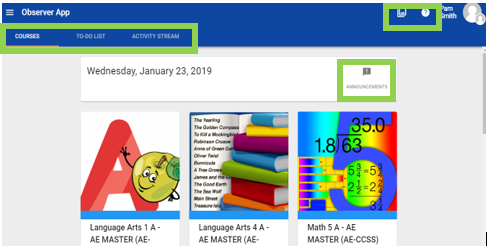
To access a course, click on the play button on the course card you want to access.
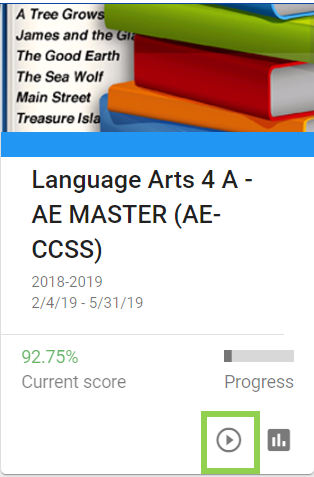
On a Course Home page, on the left side you can:
- Preview Activities in the course that the student has done or must do next. Review all course activities from the course sidebar navigation. Click each folder for landing content and a list of activities they contain and additional information, like pertinent vocabulary or objectives.
- Click on the checkmark to preview the To-do List. By default, the To-do List displays assignments with due dates coming up within seven days.
- Click on the exclamation point speech bubble to preview announcements for the class.
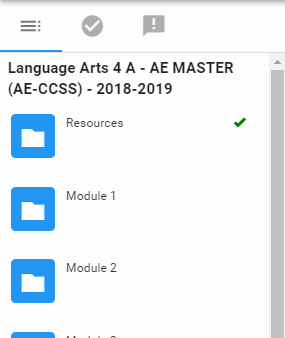
Previewing Activities
To preview activities in the course, click on a folder (module) to see the activities inside. Click on an activity to preview it. As a parent/observer, you are only able to preview what the student has already worked on or what the student is currently working on.
When previewing a course, start with the Resources Module. This is the first module in every course. In this module, you will find:
- A section for the Learning Coach to learn more about their role and how to navigate through the platform
- A course materials list
- A getting started guide for the student (note: for K-3 students you will want to go through this guide together)
- Additional course-specific information

A typical module has lessons for the student to learn and practice the concept, assignments for the student to complete, and assessments (either done online or in a synchronous session with a teacher). Each lesson has a learning coach tab. Clicking on the tab will provide the Learning Coach with information about the lesson as well as a materials list if needed for the lesson.
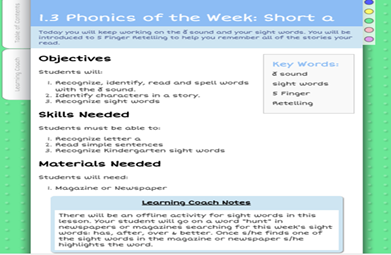
Watch the video below for more information on course navigation:
anthonys
KeymasterThere are many places to find the materials needed for each lesson.
- The Resources Module will have a course materials list.
- The Learning Coach Tab in each lesson will have the materials needed for the lesson.
- This website has materials listed by module for each subject in the Elementary Learning Coach Resources section.
When prepping materials, it is easiest to get the materials needed for each module. The materials list by grade level included on this website organizes the materials you will need for each module by course. Prepare your materials before your student starts the module.

anthonys
KeymasterIt is vital to establish a line of communication with your student’s teacher and understand how a teacher will communicate with you and your student. In grades K-3, the teacher will meet weekly with your student to review concepts, give assessments, and check for understanding. In grades 4-5, the teacher will meet weekly to bi-weekly with your student. In grades 6-12 the meetings with teachers will vary depending on the course, teacher, and needs of the student.
The best way to communicate with the teacher is via email. Your teacher will share their contact information and office hours with you. One place you should be able to find their contact information is on the course landing page in Buzz. When your student enters a course, the landing page appears in the center of the screen.
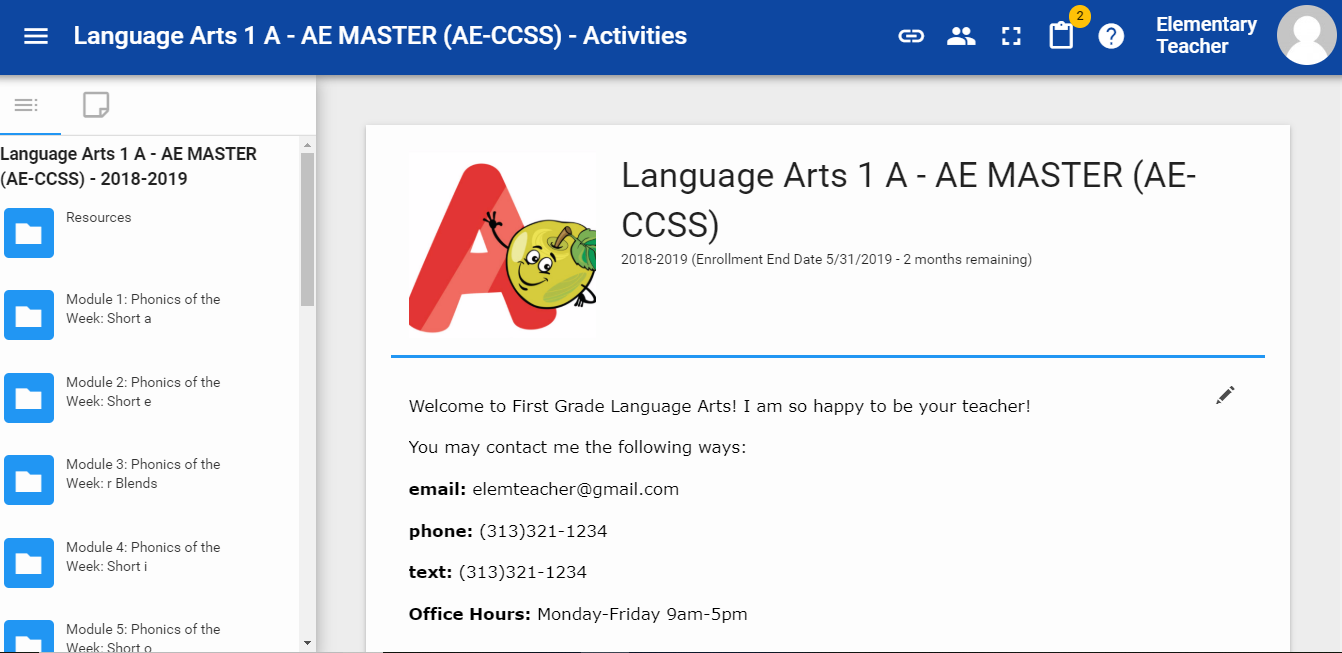
Another source of communication is via announcements. The teacher will send announcements periodically. Announcements can be accessed from the Buzz Home Page.
You may send an email to your teacher via Buzz, below is a video showing you how to do this:
When should you reach out to the teacher?
- If your student is having a hard time understanding a concept.
- If your student is falling behind in assignments.
- If the work is too easy for your student, and they may need a challenge.
- If you have any questions about the course or assignments in the course.
September 16, 2018 at 6:08 am in reply to: Kindergarten Language Arts A and B: Module Course Guides #93anthonys
Keymaster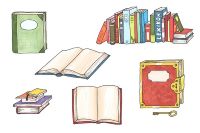
Click on the links below to access a Module Course Guide for Language Arts KA or Language Arts KB.
Course Guides are suggestions to help enhance the learning experience for your student. The Learning Coach notes, questions, book lists, and suggested outings are just suggestions and are not requirements of the course.
Language Arts KA Module Course
GuidesLanguage Arts KB Module Course
Guidesanthonys
Keymaster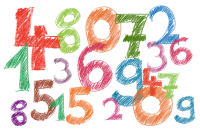
Click on the links below to access a Module Course Guide for Math KA or Math KB.
Course Guides are suggestions to help enhance the learning experience for your student. The Learning Coach notes, questions, book lists, and suggested outings are just suggestions and are not requirements of the course.
Math KA Module Course Guides
Math KB Module Course Guides
September 16, 2018 at 12:41 am in reply to: Fourth Grade Language Arts A and B: Module Course Guides #54anthonys
Keymaster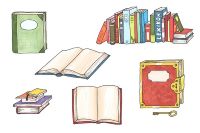
Click on the links below to access a Module Course Guide for Language Arts 4A or Language Arts 4B.
Course Guides are suggestions to help enhance the learning experience for your student. The Learning Coach notes, questions, book lists, and suggested outings are just suggestions and are not requirements of the course.
Language Arts 4A Module Course
GuidesLanguage Arts 4B Module Course
GuidesSeptember 16, 2018 at 12:41 am in reply to: Third Grade Language Arts A and B: Module Course Guides #52anthonys
Keymaster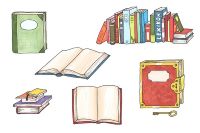
Click on the links below to access a Module Course Guide for Language Arts 3A or Language Arts 3B.
Course Guides are suggestions to help enhance the learning experience for your student. The Learning Coach notes, questions, book lists, and suggested outings are just suggestions and are not requirements of the course.
Language Arts 3A Module
Course GuidesLanguage Arts 3B Module Course Guides
anthonys
Keymaster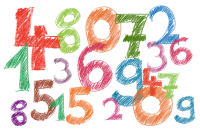
Click on the links below to access a Module Course Guide for Math 3A or Math 3B.
Course Guides are suggestions to help enhance the learning experience for your student. The Learning Coach notes, questions, book lists, and suggested outings are just suggestions and are not requirements of the course.
Math 3A Module Course Guides
Math 3B Module Course Guides
September 16, 2018 at 12:40 am in reply to: Third Grade Social Studies A and B: Module Course Guides #48anthonys
Keymaster
Click on the links below to access a Module Course Guide for Social Studies 3A or Social Studies 3B.
Course Guides are suggestions to help enhance the learning experience for your student. The Learning Coach notes, questions, book lists, and suggested outings are just suggestions and are not requirements of the course.
Social Studies 3 A Module Course Guides
Social Studies 3 B Module Course Guides
anthonys
Keymaster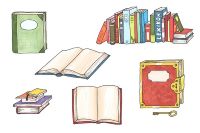
Click on the links below to access a Module Course Guide for Language Arts 5A or Language Arts 5B.
Course Guides are suggestions to help enhance the learning experience for your student. The Learning Coach notes, questions, book lists, and suggested outings are just suggestions and are not requirements of the course.
Language Arts 5 Module Course Guides
September 16, 2018 at 12:39 am in reply to: Second Grade Language Arts A and B: Module Course Guides #44anthonys
Keymaster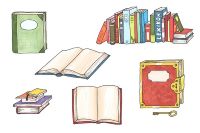
Click on the links below to access a Module Course Guide for Language Arts 2A or Language Arts 2B.
Course Guides are suggestions to help enhance the learning experience for your student. The Learning Coach notes, questions, book lists, and suggested outings are just suggestions and are not requirements of the course.
Language Arts 2A Module Course
GuidesLanguage Arts 2B Module Course
Guidesanthonys
Keymaster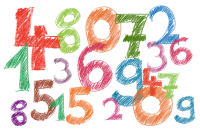
Click on the links below to access a Module Course Guide for Math 2A or Math 2B.
Course Guides are suggestions to help enhance the learning experience for your student. The Learning Coach notes, questions, book lists, and suggested outings are just suggestions and are not requirements of the course.
Math
2A Course GuidesMath
2B Course GuidesSeptember 16, 2018 at 12:38 am in reply to: Second Grade Social Studies A and B: Module Course Guides #40anthonys
Keymaster
Click on the links below to access a Module Course Guide for Social Studies 2A or Social Studies 2B.
Course Guides are suggestions to help enhance the learning experience for your student. The Learning Coach notes, questions, book lists, and suggested outings are just suggestions and are not requirements of the course.
Social Studies 2 A Module Course Guides
Social Studies 2 B Module Course Guides
Module
1September 16, 2018 at 12:38 am in reply to: First Grade Language Arts A and B: Module Course Guides #302anthonys
Keymaster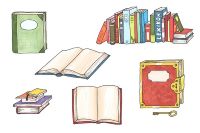
Click on the links below to access a Module Course Guide for Language Arts 1A or Language Arts 1B.
Course Guides are suggestions to help enhance the learning experience for your student. The Learning Coach notes, questions, book lists, and suggested outings are just suggestions and are not requirements of the course.
Language Arts 1A Module Course
GuidesLanguage Arts 1B Module Course
Guides -
AuthorPosts
