Completing and Turning in Assignments
Lesson Assignments
When a student encounters an Activity Button on a lesson page of a course, have the student click on it to download and print the assignment. An Elementary student may have a workbook, if they do, direct the student to find the workbook page that matches the pdf document downloaded from the lesson and complete it.
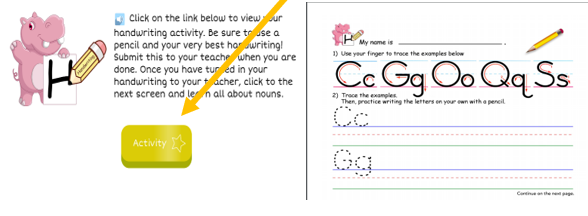
Submitting Assignments
At specific points in a module, your student will be asked to submit assignments. Most assignments will have the word assignment in the title of the activity. An elementary student may have to scan their documents and then upload them into the assignment submission dropbox. The Getting Started Lesson in the Resources Module describes how to submit assignments for PDFs that you can type on. You can also preview the videos below to learn more about how to submit assignments.
Please reach out to your teacher if you have further questions on how to submit your assignments to the Submission Dropbox.
